This ghoulish recall Halloween game is perfect for whether you’re looking for a classroom game, a virtual Halloween game to play with family across the country, or even just something to do on a big screen outside at a Halloween party!! The basic idea of that game is that you show players nostalgic Halloween pictures and give them a few seconds to memorize the pictures then ask them specific and sometimes obscure questions about the pictures to see what people can remember. That’s where you get the recall part that’s makes this! Sound good? Let’s ghoul! If not, these other 45 Halloween games might be a better fit!
Supplies Needed
There’s really not much you need to play this game, which is why it’s one of the best virtual Halloween games. The only things you need are:
How to Play
This game is super simple to play, which again is why it’s a great virtual game. As I’ve seen with my 7-year-old and when we were playing this virtual scavenger hunt, virtual games work best when they’re simple.
1 – Practice First
First thing you’ll do is make sure everyone has a pen and paper. Once everyone is ready to go, it’s time to start playing. The first slide of each game is a practice to help people understand how to play. Show the first slide, tell people they have a minute to study the image and that they will be answering questions about the image. Here’s an example of a practice slide from the kids deck. Once the minute is up, move to the questions shown on the next page. Give them another minute to answer the questions shown on the page then say pencils down. Here’s an example of questions that might be asked (they would not be able to see the photo any longer – must answer from memory). The next pages show the answers one by one. This is a practice round so no points will be awarded. Each answer will have the items circled or featured so that it’s quick and easy to see the correct answer. Here’s an example.
2 – Game time
Once you’re done practicing it’s time to play the actual game. Move onto the first real slide image, set your one minute timer, and let people study the image. When the minute is up, move onto the questions. Here’s an example of one of the real question sets from the game. Give people a few minutes to answer all of the questions on their paper. Go through the answers quickly, one by one. Each answer correct is one point. If someone gets all the answers about a single slide correct they get one bonus point. Every slide has five questions to go with it so if someone gets all five answers correct, they get six points total (5 + 1 bonus point = 6 points).
3 – Repeat
After you finish the first slide, move onto the second one. Then the third, and so on until you’ve gone through all of the slides. Or if you have less time than you’d need to go through all of the photos, just do as many as you can in your allotted time. Kind of like with Halloween Family Feud where you only play for a certain amount of time! Also note that there are two different sets of slide decks – one that is more family-friendly and one that is PG-13 for teens and older (fun for adult games, office parties, and teen Halloween nights!) Here’s a quick example of one of the PG-13 images to give you a idea.
4 – Count Up
After you’ve gone through all of the photos, have people add up all of their points and provide their totals. The person with the most points wins! I’ve included some prize ideas for the winner below, including ones that work to give someone virtually!
Prize Ideas
I’ve included some fun ideas for the winner whether you’re playing this in-person or virtually! Typically with games like this that will have a single winner (compared to these fall party games), I like to do a little bigger prize.
More Halloween Games
Halloween would you ratherHalloween charadesMonster Match Halloween BingoRoll a Jack O Lantern gameHalloween truth or dare questions (truth or dare)
Download the Game
Enter your first name and email address in the form below to download the game. You’ll immediately receive an email with a link to the game files. Or if you’d prefer to not provide your email, you can get a copy in my shop here. If you do not see the form below, click here to get to it. The file will include:
A kid-friendly PowerPoint file with an instruction slide, practice image, plus 10 game images, questions, and answers.A PG-13 (teens and up) PowerPoint file with an instruction slide, practice image plus 10 game images, questions, and answers.An blank answer sheet you can send to people to print out beforehand
This file is for personal use only, please do not replicate and use commercially or use for profit in any way.
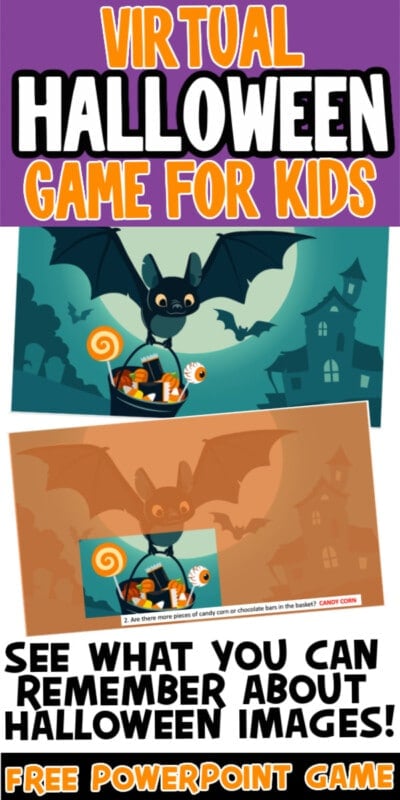
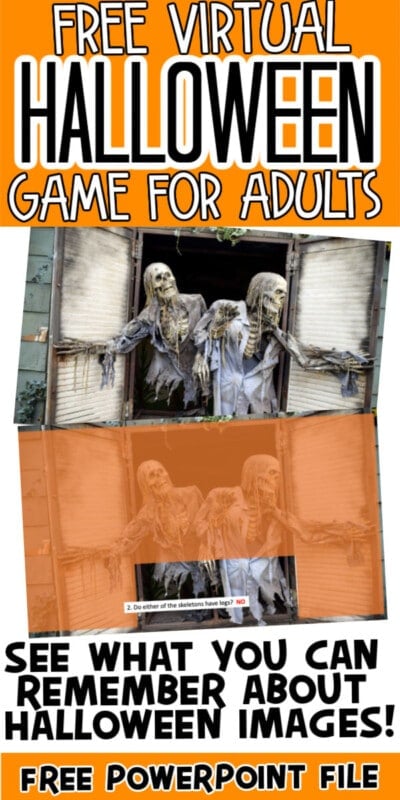
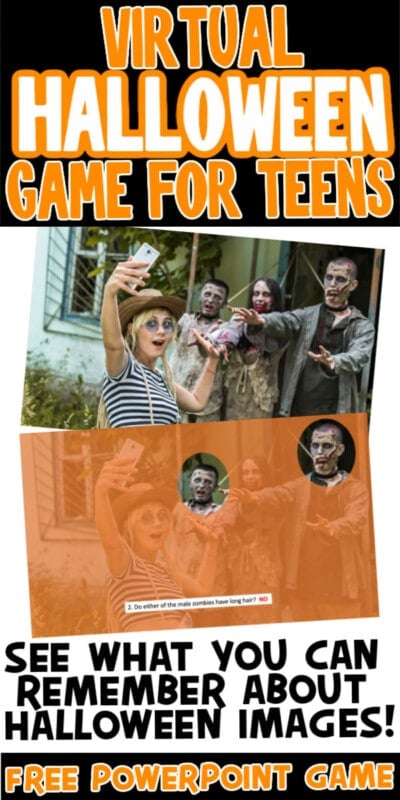
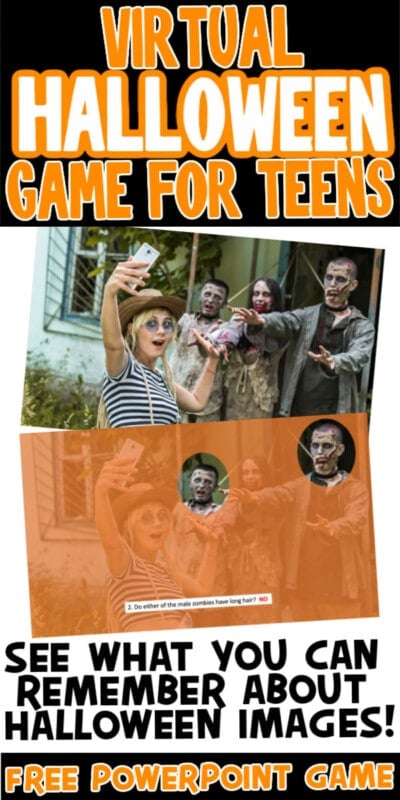
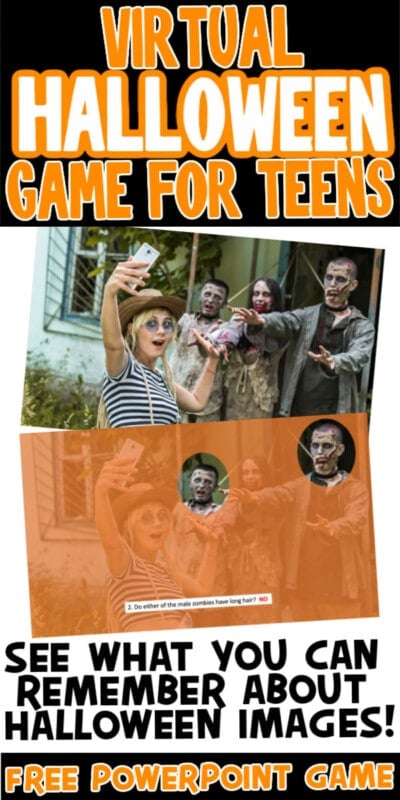
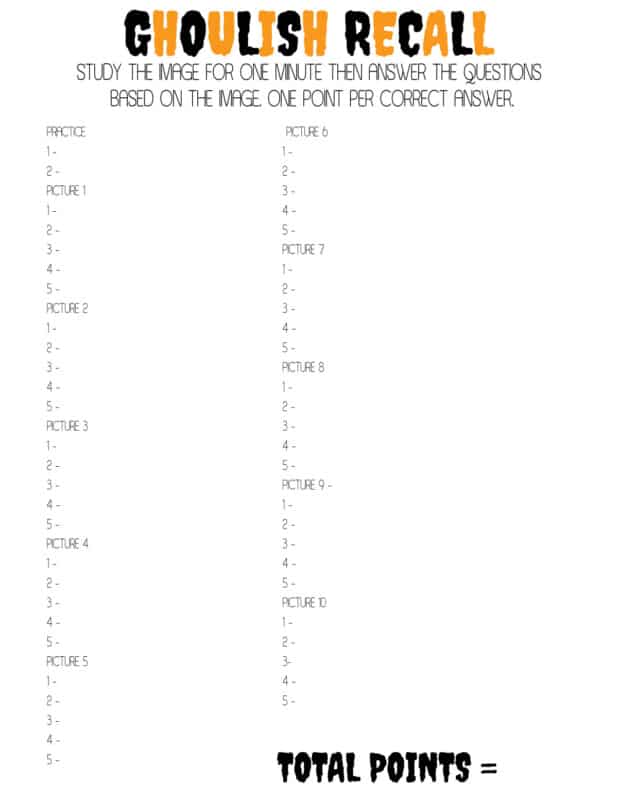

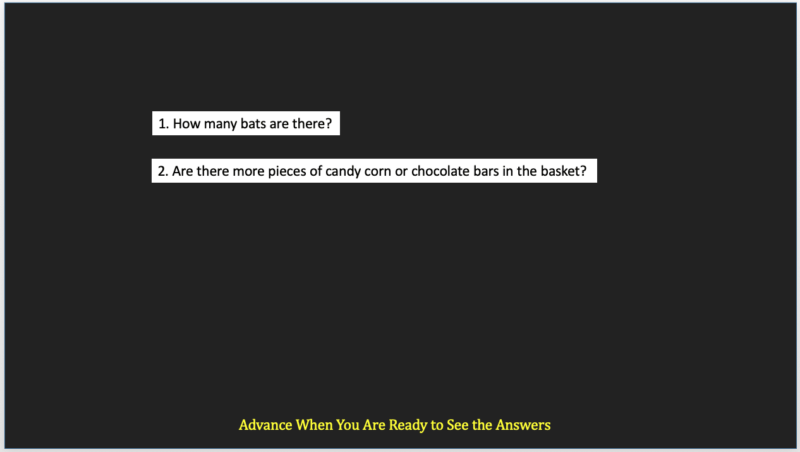

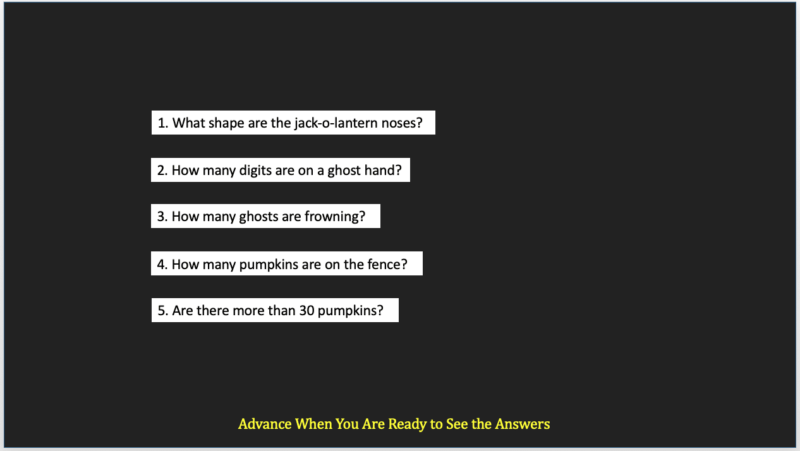

![]()